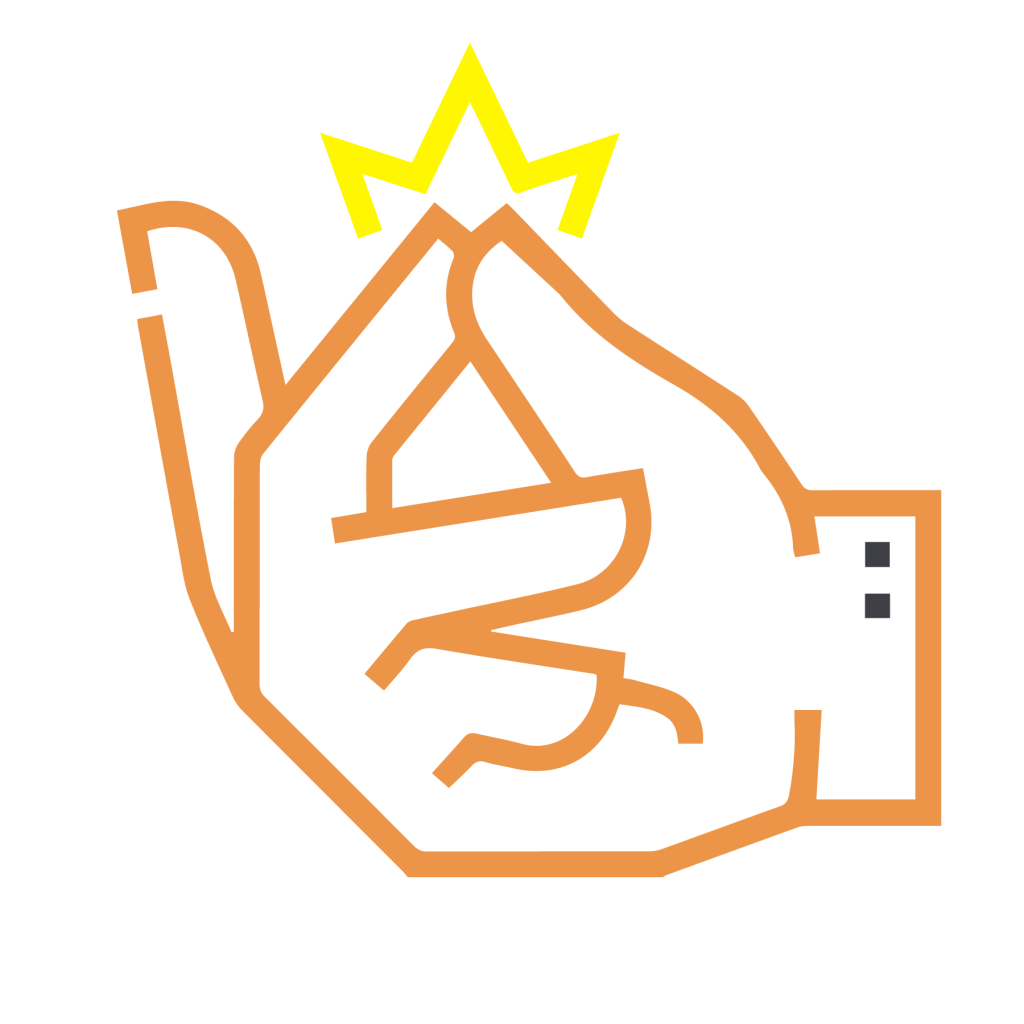Snapchat is known for its unique features, including Stories, Snaps, and Discover videos. Discover is a section on Snapchat that allows users to watch curated content from various media outlets, creators, and influencers. Many people want to download their favorite Snapchat Discover or Spotlight videos for offline viewing or sharing with others. Unfortunately, Snapchat doesn’t provide a built-in option to download videos directly. But there are various third-party tools that allow users to download Snapchat videos easily.
In this comprehensive guide, we will walk you through different methods to download Snapchat Discover and Spotlight videos, along with additional options like downloading without watermarks, using APKs, and online downloaders.
How to Download Snapchat Spotlight Videos
Snapchat Spotlight is a feature that highlights user-generated content, showcasing short and entertaining videos from all over the world. If you want to download Snapchat Spotlight videos, here’s how to do it using an external tool:
- Visit a Video Downloader Website: Start by visiting a third-party site like savesc.net. These platforms allow you to download Snapchat videos by simply pasting the URL of the video.
- Copy the Video Link: Go to Snapchat and open the Spotlight video you want to download. Tap on the “Share” button and copy the link.
- Paste the Link: Go back to savesc.net and paste the copied video URL into the download box.
- Download the Video: Click on the “Download” button, and the site will fetch the video for you. You can then download it to your device without any hassle.
Many of these tools, such as savesc.net, allow for quick downloads and ensure that the quality of the video remains high. It’s a simple and easy way to get your favorite Spotlight videos for offline access.
How to Download Discover Stories on Snapchat
Discover Stories features short, curated videos from content creators and media outlets, making it a treasure trove for interesting and engaging content. To download Snapchat Discover Stories, you will need to follow these steps:
- Use a Screen Recorder: One of the most direct ways to save a Snapchat Discover Story is by using a screen recording feature on your phone. Most modern smartphones come with built-in screen recorders that allow you to capture whatever is playing on your screen.
- Download Using an Online Tool: If you prefer not to use a screen recorder, you can use online downloaders like savesc.net to save your favorite Discover Stories. Simply:
- Open the Discover Story you want to download.
- Tap on the “Share” button to copy the link.
- Paste the link into a video downloader like savesc.net, and hit the download button.
- Your video will be ready for offline viewing in just a few seconds.
- Try Snapchat Video Downloader Apps: There are various apps available that support Snapchat video downloads, such as video downloaders available on third-party APK platforms. These apps allow you to save stories directly without needing to record your screen.
How to Watch Discover Videos on Snapchat
Watching Discover videos on Snapchat is straightforward. Here’s how you can access and view them:
- Open Snapchat: Launch the Snapchat app on your mobile device.
- Go to the Discover Section: Swipe right from the camera screen or tap the “Stories” icon to access the Discover section.
- Browse Content: You’ll see a variety of Stories, shows, and Spotlight videos. You can scroll through the list of available content and tap on any video or story you want to watch.
- Watch the Video: Once you tap on the content, it will start playing. If you’re interested in more videos from the same creator or media outlet, you can continue to scroll through their content.
Snapchat Discover offers a wide variety of content, from news updates to viral challenges. The videos are typically short and engaging, designed for quick consumption.
Snapchat Spotlight Video Downloader
Snapchat Spotlight showcases user-generated videos and trends. While there’s no official way to download these videos from the app itself, third-party video downloaders allow you to save your favorite Spotlight videos easily.
Here’s how to use a Snapchat Spotlight video downloader:
- Choose a Reliable Downloader: Go to a trusted website like Savesc.
- Find the Video Link: Copy the link to the Spotlight video you wish to download.
- Download the Video: Paste the link in the designated area on the downloader website and click “Download.”
Once downloaded, the video will be saved to your device, and you can watch it offline anytime.
Snapchat Video Downloader Without Watermark APK
Downloading Snapchat videos without watermarks is a common request among users who want clean, high-quality content for personal use. To download Snapchat videos without watermarks using APKs, follow these steps:
- Download a Trusted APK: There are numerous APKs available that let you download Snapchat videos without watermarks. Always choose trusted sources like APKMirror to avoid malware.
- Install the APK: Once downloaded, install the APK on your Android device. You may need to enable installation from unknown sources in your settings.
- Download Videos: Open the APK, and use it to download Snapchat videos without any added watermarks.
Be cautious when downloading and installing APK files, as some may contain harmful software. Always download from reputable platforms to ensure safety.
Snapchat Video Download Without Watermark Online Free
If you don’t want to install an APK, you can still download Snapchat videos without watermarks through online platforms. Websites like Savesc allow you to paste a video URL and download it without the Snapchat watermark.
Here’s how:
- Copy the Video URL: Find the video on Snapchat, tap the share button, and copy the URL.
- Visit a Downloader Site: Open Savesc websites.
- Paste the URL: Paste the copied video link into the designated box.
- Download: Click on the download button, and the video will be saved to your device without a watermark.
Snapchat Discover Videos Downloader Free
If you’re looking for a free tool to download Snapchat Discover videos, Savesc is one of the best options. It allows users to download Snapchat videos for free without needing to sign up or pay for a subscription.
The steps are simple:
- Find the Discover Story: Open the Discover video on Snapchat.
- Copy the Link: Tap on the share button and copy the video’s URL.
- Paste the Link: Paste the link into the Savesc downloader.
- Download: Click download, and the video will be saved to your device.
Snapchat downloader ensures that your downloaded videos are of high quality and free from watermarks, making it a great option for those looking for free, no-hassle downloads.
No, Snapchat does not allow you to download videos directly from the app. You will need to use third-party tools like savesc.net or screen recorders.
It depends on how you use the videos. Downloading videos for personal use is generally allowed, but redistributing them without permission can violate Snapchat’s terms of service and copyright laws.
Yes, most Snapchat video downloaders work on both Android and iOS devices, especially web-based tools like savesc.net.
Yes, there are APKs and online tools that allow you to download videos without a watermark.
There can be risks if you download APKs from unreliable sources. It’s essential to use trusted platforms to avoid malware or unwanted software.
Yes, platforms like savesc.net allow you to download videos for free without registration or subscription fees.