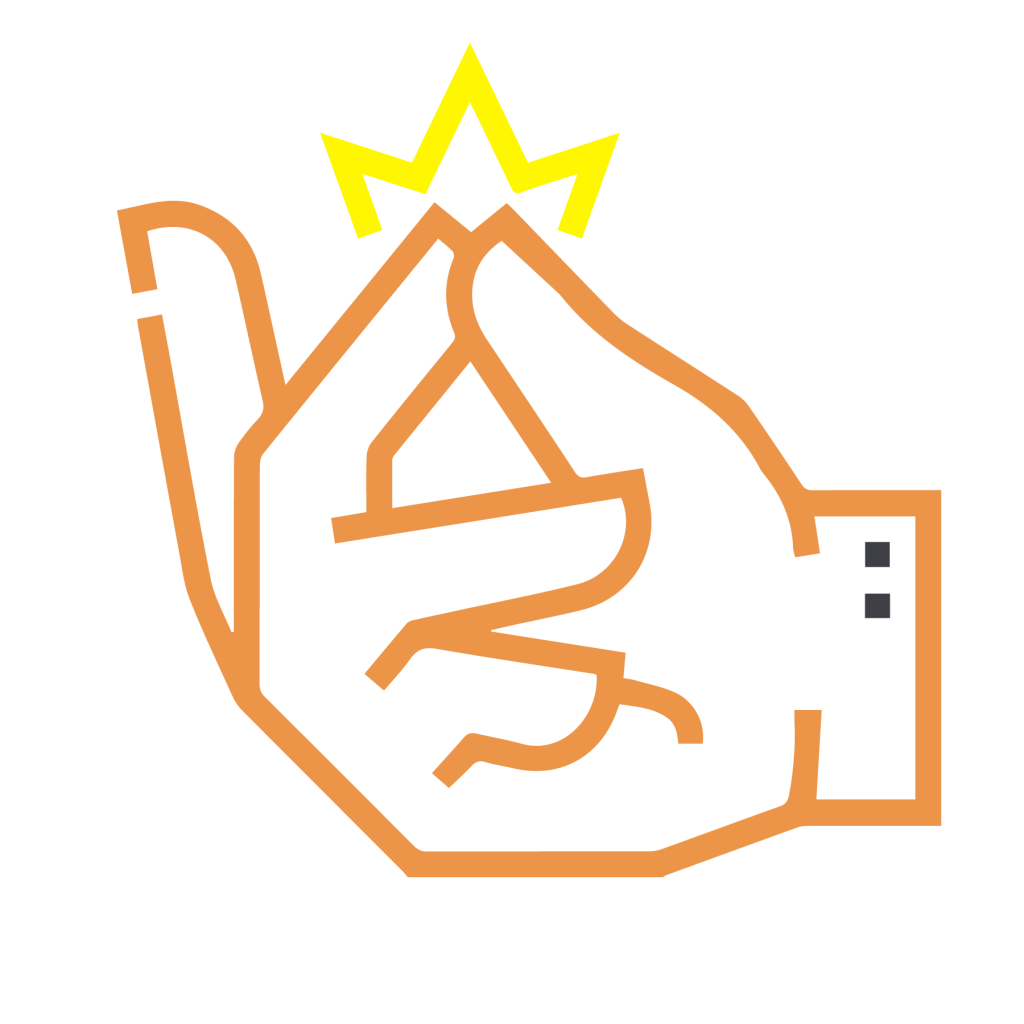Snapchat has become one of the most used social media apps in the world. Among its many popular features, Spotlight videos have gained huge attention. These short, fun, and creative videos can be entertaining, inspiring, or just plain funny. But what if you want to download Snapchat Spotlight videos without a watermark?
That’s where Save SC comes in. It is an easy and free tool that helps you download Spotlight videos, Stories, and Snap Map content without leaving any annoying watermarks on the videos. You don’t have to install any app, and it works great on both iOS and Android.
In this article, you’ll learn everything you need to know about saving Spotlight videos without watermarks. We’ll explore the best methods, especially for iOS users, and understand why watermark-free videos are so important.
What Are Snapchat Spotlight Videos?
Snapchat Spotlight is a part of Snapchat where users can share short videos with everyone, not just friends. It’s similar to TikTok and Instagram Reels. You can scroll through endless videos that are funny, helpful, or trending.
Many people want to save these videos for watching later, sharing with friends, or reposting. However, downloading directly from Snapchat will either not be allowed or may come with a watermark.
Why Download Snapchat Spotlight Videos Without Watermark?
There are many reasons why people want to download Spotlight videos without a watermark:
Clean Reposting: You might want to repost the video on other social platforms like Instagram or Facebook without showing the Snapchat watermark.
Professional Use: Some creators use parts of these videos for their content or edits. A watermark can ruin the clean look.
Offline Viewing: Watching videos without an internet connection is easier when you download them.
Avoid Copyright or Branding Issues: If you want to use the video in a presentation or montage, you may not want the watermark.
Better Aesthetics: Watermarks can be distracting and reduce the visual quality of a video.
This is why tools like Save SC are so valuable for users.
Snapchat Spotlight Video Downloader Without Watermark
Save SC is one of the easiest and most trusted tools to download Snapchat Spotlight videos without a watermark.
Key Features of Save SC:
Free to use: No payment, no subscription.
No watermark: Clean, original videos.
No login required: You don’t need to log in to your Snapchat account.
Supports Stories and Snap Map: Not just Spotlight videos.
Fast download speed: Get your videos instantly.
Works on any device: PC, Mac, iOS, and Android.
How to Use Save SC to Download Spotlight Videos:
Open Snapchat and find the Spotlight video you want.
Tap on the Share icon and select Copy Link.
Go to Save SC (savesc.net).
Paste the copied link into the search box.
Click the Download button.
Your video will download without a watermark.
That’s it! Simple, quick, and clean.
Snapchat Spotlight Download Without Watermark iOS
Downloading videos on iOS can sometimes be tricky due to Apple’s security policies. But Save SC makes it easy.
Steps for iOS Users:
Open Snapchat and copy the link of the Spotlight video.
Open Safari browser.
Visit Save SC.
Paste the link and hit Download.
Once the video is processed, tap Download File.
The video will be saved in your Files or Photos app.
Tips for iPhone Users:
Use the Safari browser for best results.
Make sure you allow file downloads in your iPhone settings.
To move the video to your camera roll, go to the Files app, open the downloaded video, and tap Share > Save Video.
Now you can enjoy your favorite Snapchat Spotlight videos on your iPhone without a watermark, and without using any third-party apps or jailbreak tools.
Downloading Spotlight Videos Without Annoying Watermark
Watermarks can be annoying for many reasons. They can make a video look unprofessional, hide important parts, or just ruin the fun. Save SC solves that problem completely.
Let’s break down the benefits of downloading videos without a watermark:
1. Professional Appearance
If you’re using the video for educational, promotional, or business purposes, a watermark-free video gives a polished and clean look.
2. Better Video Edits
When editing videos, watermarks can disturb transitions and overlays. Clean videos allow smoother edits and blending with other content.
3. Reposting and Content Sharing
Want to share a funny video with your audience on Instagram or WhatsApp? A watermark-free version looks more original and attracts more views.
4. Personal Collection
Some people collect aesthetic or motivational videos. Having them without a watermark makes the collection look better and more organized.
Why Choose Save SC Over Other Downloaders?
There are many tools out there claiming to download Snapchat videos. But Save SC stands out for many reasons:
✅ No Sign-Up Required
You don’t have to create an account or give your personal information.
✅ Works on All Platforms
Whether you’re using Windows, Mac, iPhone, or Android, Save SC works flawlessly.
✅ Safe and Secure
No malware, no hidden downloads, and no tracking.
✅ Super Fast
The download process takes only seconds.
✅ 100% Free Forever
Unlike other platforms that start free but later ask for payments, Save SC remains free for everyone.
Download Snapchat Spotlight, Stories, and Snap Map
Apart from Spotlight videos, Save SC also supports the downloading of:
1. Snapchat Stories
Want to download someone’s story before it disappears in 24 hours? Just copy the link and paste it into Save SC.
2. Snap Map Videos
Snap Map shows videos from locations around the world. You can download these too using the same process.
Save SC helps you download all of these easily, without watermarks, and for free.
How Save SC Makes Your Life Easier
Let’s look at real-life examples of how users benefit from Save SC:
Influencers download and repost videos that match their niche withouta watermark.
Teachers and presenters use videos for lectures and training without showing Snapchat branding.
Marketers use content from Spotlight or Snap Map to understand trends and audience engagement.
Teenagers and young users download funny or viral videos to share in private chats or on other platforms.
Travel bloggers download Snap Map videos from different locations to showcase global culture.
Whether you are using it for fun, business, or learning, Save SC is designed for everyone.
No Apps, No Limits, Just Easy Downloads
One of the biggest advantages of Save SC is that it works directly through your browser. You don’t need to download or install anything.
Other apps may:
Add hidden watermarks
Limit the number of downloads
Ask for payment after a trial
Require email verification
Contains spam or ads
But with Save SC:
No watermark
Unlimited downloads
No popups
No app installation
No hidden charges
This makes it the most convenient way to download Snapchat videos without any hassle.
SEO Benefits for Creators Using Save SC
If you’re a content creator, you already know how important good-looking content is. Save SC allows you to:
Build cleaner content portfolios
Download and use viral content in your niche
Gain attention on platforms like Instagram Reels and TikTok using reposted content
Just remember to always give credit to the original creator where necessary.
Final Thoughts
Downloading Snapchat Spotlight videos without a watermark is easier than ever with Save SC. You don’t need apps, don’t need to pay, and don’t even need to log in. Just copy the video link, paste it, and download a clean, high-quality video in seconds.
Whether you’re on iOS, Android, or using a desktop browser, Save SC is the simplest and safest choice. No watermarks, no limits, no worries.