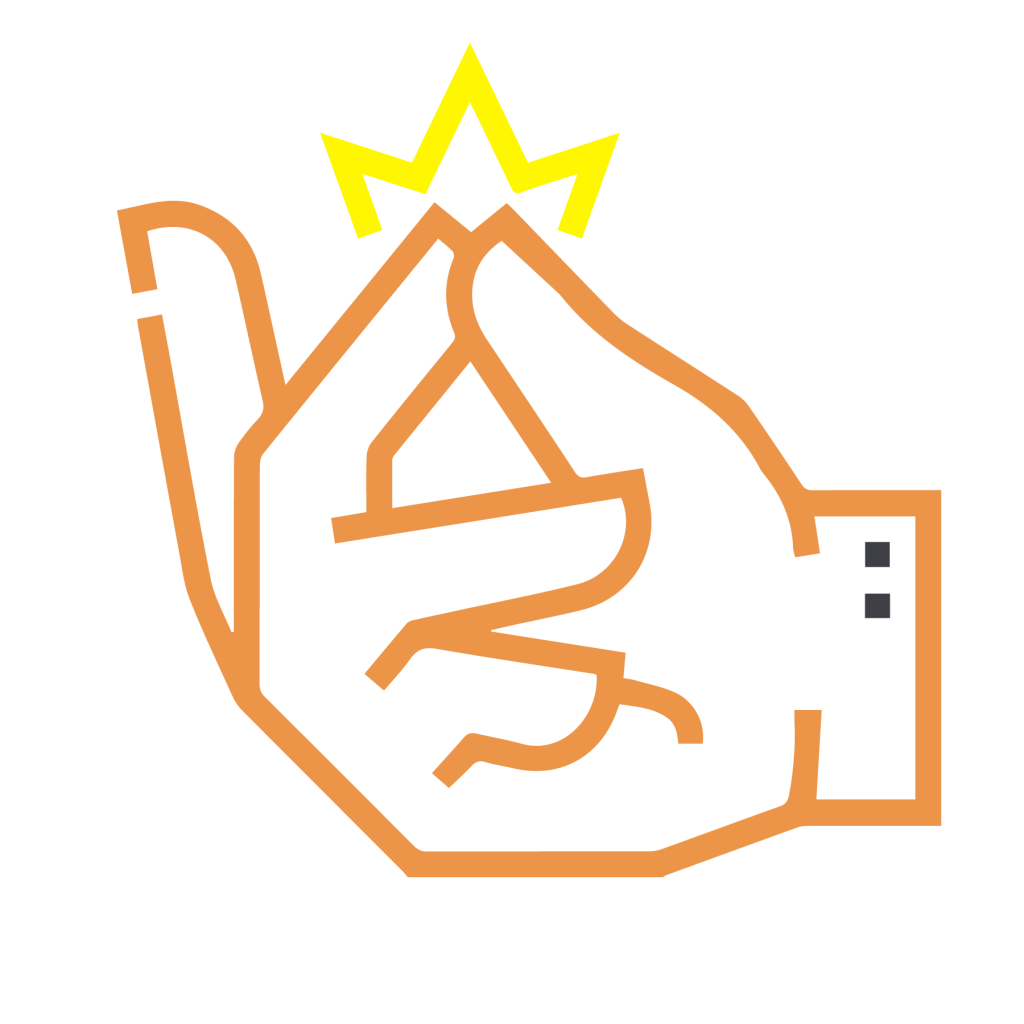Snapchat has become a global sensation, allowing users to share moments through photos, videos, Stories, and Spotlights. However, one limitation of Snapchat is that it doesn’t allow users to save or download content directly. This can be frustrating if you want to keep a memorable Story, a hilarious Spotlight video, or a fascinating Snap Map video. Fortunately, Save SC is here to solve this problem. Save SC is a free, easy-to-use tool that lets you download Snapchat Stories, Spotlights, and Snap Map videos without watermarks. In this detailed guide, we’ll explore everything you need to know about downloading Snapchat content using Save SC, including step-by-step instructions, tips, and answers to common questions.
What is Save SC?
Save SC is a powerful online tool designed to help users download Snapchat content effortlessly. Whether you want to save your own Stories or download public Snapchat videos from others, Save SC makes it possible. The tool is completely free, works without requiring any app installation, and ensures that all downloads are in ultra-HD quality without watermarks.
Why Use Save SC?
Here are some compelling reasons why Save SC is the best choice for downloading Snapchat content:
No Watermarks: Unlike other tools, Save SC removes watermarks from downloaded videos, giving you clean and professional-looking content.
Free and Unlimited: Save SC is 100% free to use, with no hidden fees or download limits. You can save as many Stories, Spotlights, and Snap Map videos as you want.
Fast and Easy: The download process is straightforward and takes just a few seconds. No technical skills are required.
Ultra HD Quality: Save SC ensures that all downloads are in the highest possible quality, so you don’t have to compromise on clarity.
No App Installation: Save SC works directly in your browser, so there’s no need to download or install any software.
Safe and Secure: Save SC prioritizes user privacy and security, ensuring that your data is protected at all times.
How to Download Snapchat Stories by Link
Downloading Snapchat Stories by link is one of the easiest and most popular methods. Here’s a detailed step-by-step guide:
Open Snapchat: Launch the Snapchat app on your device and navigate to the Story you want to download.
Copy the Story Link: Tap on the share icon (usually represented by an arrow or three dots) and select the option to copy the link.
Visit Save SC: Open your browser and go to the Save SC website.
Paste the Link: In the download box on Save SC, paste the copied link.
Download the Story: Click the download button, and your Snapchat Story will be saved to your device without any watermark.
Pro Tip: Make sure the Story you want to download is public. Save SC only works with public Snapchat content.
Snapchat Spotlight Download Without Watermark
Snapchat Spotlight is a feature that highlights the most entertaining and creative videos on the platform. If you come across a Spotlight video that you want to save, Save SC can help you download it without a watermark. Here’s how:
Find the Spotlight Video: Open Snapchat and go to the Spotlight section. Browse through the videos to find the one you want to download.
Copy the Video Link: Tap on the share icon and copy the link of the Spotlight video.
Use Save SC: Visit Save SC, paste the link into the download box, and click the download button.
Save the Video: The video will be saved to your device in ultra HD quality, free of watermarks.
Note: Spotlight videos are often viral and entertaining, making them perfect for saving and sharing with friends.
Snapchat Story Download by Username
If you want to download Snapchat Stories by username, Save SC makes it simple. Follow these steps:
Search for the User: Open Snapchat and use the search bar to find the username of the person whose Story you want to download.
View the Story: Tap on the user’s profile to view their Story.
Copy the Story Link: Tap on the share icon and copy the link of the Story.
Download with Save SC: Go to Save SC, paste the link, and download the Story without a watermark.
Important: Ensure that the user’s Story is public. Private Stories cannot be downloaded using Save SC or any other tool.
Snapchat Video Downloader Without Watermark
Save SC is the ultimate Snapchat video downloader for saving videos without watermarks. Whether it’s a Story, Spotlight, or Snap Map video, Save SC ensures high-quality downloads. Here’s how it works:
Find the Video: Open Snapchat and locate the video you want to download.
Copy the Video Link: Tap on the share icon and copy the link.
Use Save SC: Visit Save SC, paste the link, and click the download button.
Save the Video: The video will be saved to your device in ultra HD quality, free of watermarks.
Benefits of Using Save SC for Video Downloads:
No watermarks
Ultra HD quality
Fast and easy process
No download limits
Download Snapchat Stories & Videos Free and Fast
Save SC offers a fast and free way to download Snapchat Stories and videos. With no download limits, you can save as much content as you want. Here’s why Save SC is the best choice:
Free of Cost: Save SC is completely free to use, with no hidden fees or subscriptions.
Unlimited Downloads: There are no restrictions on how many Stories or videos you can download.
High-Speed Downloads: Save SC ensures that your downloads are completed quickly, even for large files.
User-Friendly Interface: The tool is designed to be simple and easy to use, even for beginners.
Snapchat Downloader: Save Stories, Spotlights, and Snap Maps
Save SC is a versatile Snapchat downloader that lets you save Stories, Spotlights, and Snap Map videos. Here’s a breakdown of what you can do with Save SC:
Save Stories: Download Snapchat Stories by link or username.
Download Spotlights: Save entertaining Spotlight videos without watermarks.
Save Snap Map Videos: Explore Snap Map and download interesting videos from around the world.
Why Save SC Stands Out:
All-in-one tool for Snapchat downloads
No watermarks on any downloads
Ultra HD quality for all content
Snapchat Video Downloader: AI-Based Snap Saver Tool
Save SC uses advanced AI technology to enhance the download process. Here’s how the AI-based Snap Saver tool works:
Automatic Watermark Removal: The AI tool detects and removes watermarks from downloaded videos.
Quality Optimization: The AI ensures that all downloads are in the highest possible quality.
Fast Processing: The AI speeds up the download process, saving you time.
Benefits of AI Technology:
Clean, watermark-free videos
High-quality downloads
Faster processing times
Snapchat Video Download in Gallery
Once you’ve downloaded a Snapchat video using Save SC, it will be saved directly to your device’s gallery. Here’s how to access it:
Open Your Gallery: Go to the photo or video gallery on your device.
Locate the Downloaded Video: Look for the video in your gallery. It will be saved in the “Downloads” or “Videos” folder.
Enjoy Offline Access: You can view the video anytime, even without an internet connection.
Tip: Organize your downloaded videos into folders for easy access.
How to Use Save SC: Step-by-Step Guide
Here’s a detailed guide on how to use Save SC to download Snapchat content:
Find the Content: Open Snapchat and locate the Story, Spotlight, or Snap Map video you want to download.
Copy the Link: Tap on the share icon and copy the link of the content.
Visit Save SC: Open your browser and go to the Save SC website.
Paste the Link: Paste the copied link into the download box on Save SC.
Download the Content: Click the download button, and your content will be saved to your device.
No, Save SC only allows you to download public Snapchat Stories and videos.
Yes, Save SC is compatible with all devices, including smartphones, tablets, and computers.
Yes, Save SC ensures all downloads are in ultra HD quality.
Absolutely! Save SC is a secure and reliable tool for downloading Snapchat content.
Yes, you can download as many videos as you want, one at a time.
No, Save SC does not require any account creation or login.
Yes, Save SC works on both iOS and Android devices.
Conclusion
Save SC is the ultimate solution for downloading Snapchat Stories, Spotlights, and Snap Map videos without watermarks. With its fast, free, and user-friendly interface, Save SC makes it easy to save your favorite Snapchat content in ultra HD quality. Whether you’re downloading by link, username, or Spotlight, Save SC has you covered. Visit Save SC today and start downloading your Snapchat videos effortlessly!