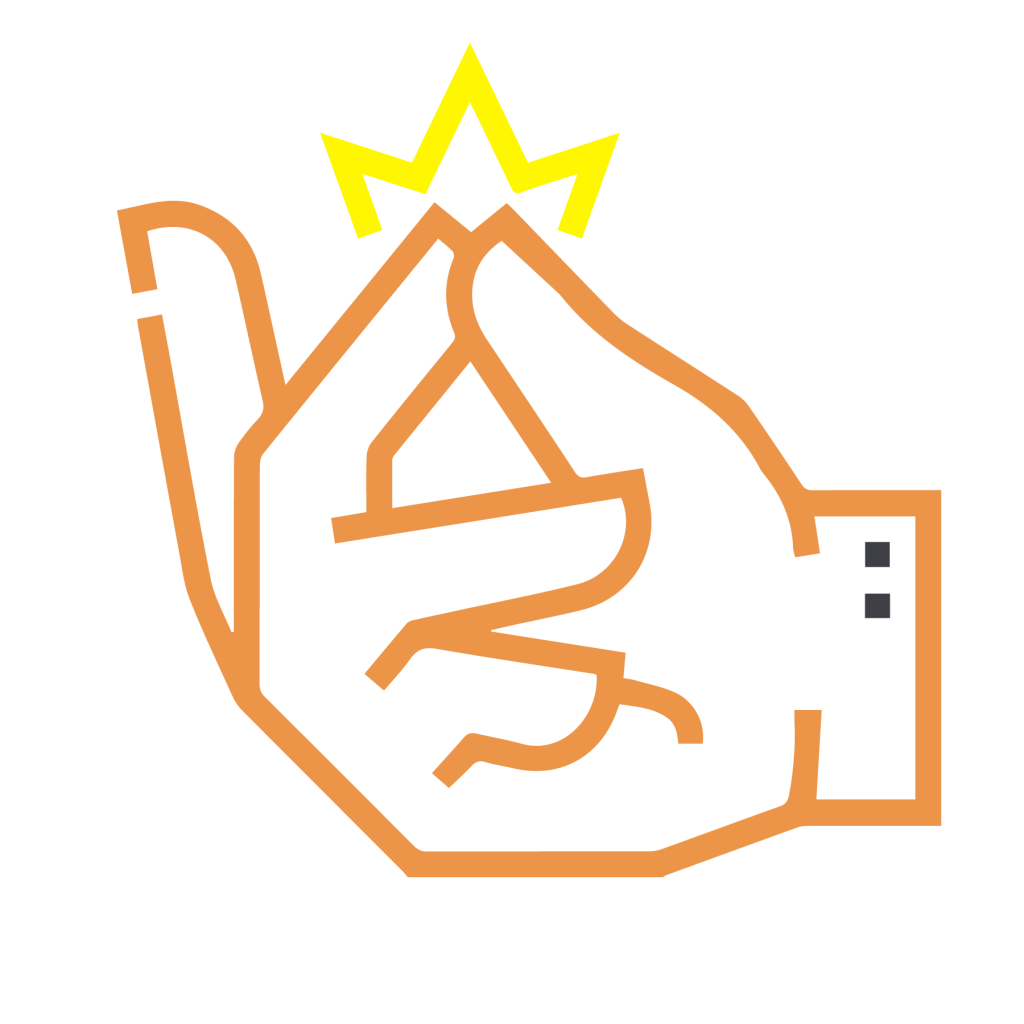Snapchat is one of the most popular social media platforms, allowing users to share photos, videos, stories, and more. However, Snapchat’s unique feature of disappearing content can sometimes be frustrating, especially when you want to save a video or story for later. That’s where Save SC comes in! Save SC is a reliable and easy-to-use Snapchat video downloader that lets you download videos, snaps, stories, spotlight, and even maps directly to your gallery.
In this guide, we’ll walk you through everything you need to know about using Save SC to download Snapchat content. Whether you’re looking to save a funny video, a memorable story, or even a spotlight clip, Save SC has got you covered. Let’s dive in!
What is Save SC?
Save SC is a powerful online tool designed to help you download Snapchat content effortlessly. With Save SC, you can save videos, snaps, stories, spotlight, and maps directly to your device. The best part? It’s completely free and doesn’t require any complicated software or apps.
Save SC is user-friendly and works seamlessly on both mobile and desktop devices. Whether you’re a beginner or a tech-savvy user, Save SC makes it easy to download and save your favorite Snapchat content.
Why Use Save SC?
Here are some reasons why Save SC is the best choice for downloading Snapchat content:
Easy to Use: Save SC has a simple interface that anyone can navigate. You don’t need any technical skills to use it.
No App Required: Unlike other tools, Save SC doesn’t require you to download any app. It works directly from your browser.
Fast and Reliable: Save SC ensures quick and hassle-free downloads without compromising on quality.
Supports Multiple Content Types: You can download videos, snaps, stories, spotlight, and maps with just a few clicks.
Secure and Private: Save SC respects your privacy and ensures that your data is safe.
How to Download Snapchat Videos Using Save SC
Downloading Snapchat videos with Save SC is a breeze. Follow these simple steps:
Open Snapchat: Launch the Snapchat app on your device and find the video you want to download.
Copy the Video Link: Tap on the video to open it, then click on the three dots (…) or the share icon to copy the video link.
Visit Save SC: Open your browser and go to SaveSC.net.
Paste the Link: Paste the copied link into the provided field on the Save SC website.
Download the Video: Click the “Download” button, and the video will be saved to your device’s gallery.
That’s it! You’ve successfully downloaded a Snapchat video using Save SC.
How to Download Snapchat Stories by Username
Snapchat stories are a great way to share moments with your friends, but they disappear after 24 hours. If you want to save a story before it’s gone, Save SC can help. Here’s how:
Open Snapchat: Go to the Snapchat app and find the story you want to download.
Copy the Username: Note down the username of the person whose story you want to save.
Visit Save SC: Open your browser and head to SaveSC.net.
Enter the Username: Type the username into the search bar on the Save SC website.
Download the Story: Click the “Download” button, and the story will be saved to your gallery.
With Save SC, you can easily save Snapchat stories by username and keep them forever.
How to Save Snapchat Videos to Your Gallery
Once you’ve downloaded a Snapchat video using Save SC, you might want to save it to your gallery for easy access. Here’s how to do it:
Download the Video: Follow the steps mentioned above to download the video using Save SC.
Locate the Video: Open your device’s file manager and navigate to the “Downloads” folder.
Move to Gallery: Select the downloaded video and move it to your gallery or any preferred folder.
Now, you can access your Snapchat videos anytime, even without an internet connection.
How to Download Snapchat Spotlight Videos
Snapchat Spotlight is a feature that showcases the most entertaining and creative videos from users around the world. If you come across a Spotlight video that you love, Save SC can help you save it. Here’s how:
Open Snapchat: Go to the Spotlight section in the Snapchat app.
Copy the Video Link: Tap on the video and copy its link using the share icon.
Visit Save SC: Open your browser and go to SaveSC.net.
Paste the Link: Paste the Spotlight video link into the provided field.
Download the Video: Click the “Download” button, and the video will be saved to your device.
With Save SC, you can keep your favorite Spotlight videos forever.
How to Download Snapchat Maps
Snapchat Maps allows users to explore stories from different locations around the world. If you want to save a map story, Save SC can help. Follow these steps:
Open Snapchat: Go to the Snapchat app and open the Maps feature.
Find the Story: Navigate to the location and find the story you want to download.
Copy the Link: Tap on the story and copy its link.
Visit Save SC: Open your browser and go to SaveSC.net.
Paste the Link: Paste the map story link into the provided field.
Download the Story: Click the “Download” button, and the story will be saved to your device.
Tips for Using Save SC
Check Internet Connection: Ensure you have a stable internet connection for smooth downloads.
Use the Correct Link: Always copy the correct link of the Snapchat content you want to download.
Respect Privacy: Only download content that you have permission to save.
Update Your Browser: Use an updated browser for the best experience with Save SC.
Yes, Save SC is completely free to use.
No, Save SC works directly from your browser without requiring any app installation.
No, Save SC only allows you to download public content. Always respect others’ privacy.
Yes, Save SC is safe and secure. It doesn’t store or share your data.
Yes, Save SC works seamlessly on both mobile and desktop devices.
Conclusion
Save SC is the ultimate solution for downloading Snapchat videos, snaps, stories, spotlight, and maps. With its user-friendly interface and fast download speeds, Save SC makes it easy to save your favorite Snapchat content directly to your gallery.
Whether you’re looking to save a funny video, a memorable story, or a creative Spotlight clip, Save SC has got you covered. So, what are you waiting for? Visit SaveSC today and start downloading your favorite Snapchat content!